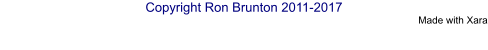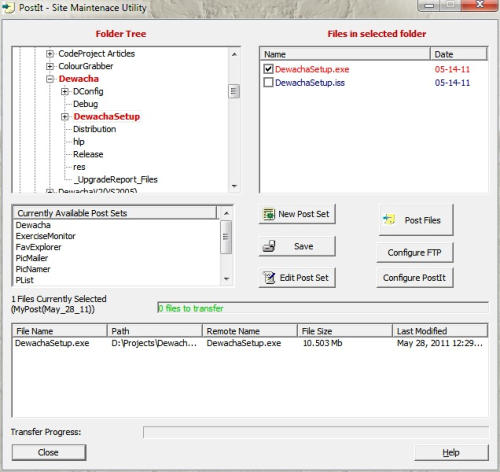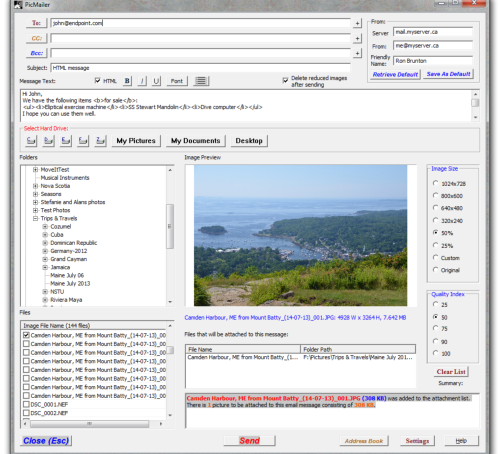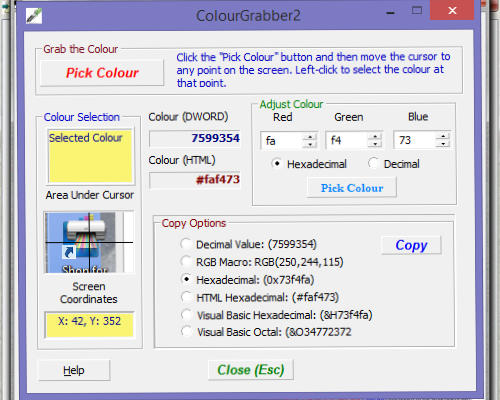BruntonSoft Software
ColourGrabber2
Version 2.5.3.6
There have been quite a few occasions in which I needed the numerical value of a
colour beyond the simple standard colours of Black, White, Red, Orange, Green,
Olive, Navy and Blue (etc.). To obtain just the right shade of colour it's often not a
named colour at all. One of the best ways to get the colour required is to find it
somewhere on the screen, often in use by some other program.
While I know there are many colour-picker programs available, I thought it would be
more interesting to create my own. One of the unique aspects of ColourGrabber is
that it will export the numeric colour value in a variety of program-friendly formats. I
use the HTML colour format of #rrggbb (hexadecimal) and the C++ macro RGB(r, g,
b) (decimal) regularly.
Programatically, ColourGrabber2 uses the Windows Hook functions to capture the
mouse position and the colour under the cursor. The first version used the SetCapture
and ReleaseCapture MFC functions, and while the program would successfully get
the colour under the cursor, there was no real-time display of that colour and the
screen coordinates and therefore some guesswork about what colour was actually
under the cursor prior to it being selected. ColourGrabber2 rectifies that problem
through the use of the hook functions and, now with Version 2.2.2, the
MH_MOUSE_LL hook type. The source code for a somewhat simplified version of
ColourGrabber2 is available from The Code Project at
http://www.codeproject.com/Tips/607115/ColourGrabber
Initially, Version 2.0 did not work with Windows 8, but Version 2.2.2.5, of
ColourGrabber2 corrects that problem and fixes some other minor problems.
Version 2.3 adds a preview window with cross-hairs to assist with the positioning of
the cursor for colour selection.
Version 2.4 adds the ability to copy text colour values from any application and paste
the values into ColourGrabber2.
ColourGrabber2 is compatible with Windows 10.
Download ColourGrabberSetup (Version 2.5.3.6, November 2018)
AutoLaunch
Version 1.0.0.5 February 2015 AutoLaunch will automatically run programs, open document, images and web pages at designated intervals after AutoLaunch has started. The program can be configured to start when Windows starts and automatically close 60 seconds after the last program (document, URL, etc.) has been opened. Download Version 1.0.0.5 (AutoLaunchSetup.exe - February 2015)PicCleaner
Version 1.0.0.1 March 2015 PicCleaner removes the metadata from JPG image files. Most of the programs I have produced that work with images are designed to modify and add information to the metadata saved with the image; things like the image description, copyright, artist’s name, date the picture was taken, etc. For privacy reasons it may be desireable to remove this information from images and PicCleaner does that. Using a similar interface as the other “Pic...” programs of the folder tree and file pane, images can be selected and cleaned as a set. Download Version 1.0.0.1 (PicCleanerSetup - March 2015)PostIt
March 2013 PostIt is a utility for maintaining a website. Files that are usually posted together as a set to a website are selected and the set is given a name. The FTP information of the receiving website is associated with this set of files and whenever there is a change, the full set can be posted to the website. All sensitive FTP account information is encrypted for security when it is saved to disk and access to the information can be set to require password authentication. You can download PostItSetup (Version 2.72 March 2013)PicIPTCExplorer
July 2014 While working with EXIF metadata, I discovered routines in the graphics library, ImgSource from Smaller Animals, that described other metadata, encoded as IPTC, or International Press Telecommunications Council, standards for metadata. The data are only encoded in JPG, TIFF or Photoshop (PSD) images. This program is simply designed to explore those data. Download PicIPTCExplorer July 2041 PicTiler June 2015 I have found it useful to be able to create a collage of images to serve as a cover image for an album. However, making such a collage using a normal image editor is very time consuming. I developed PicTiler to tile a set of selected images into a single collage and then save the result. PicTiler also allows the tiled image to be cropped to eliminate or at least reduce the amount of blank space left when the tiling does not cover the entire canvas. Download PicTilerSetup (Version 1.1.1.1 June 2015)PicMailer
Email clients allow pictures to be attached so we can send them to family, friends and colleagues. Some email clients do make it easy and straight-forward to adjust the size of the pictures being sent so they don't use too much bandwidth or exceed the recipients' mailbox limits. However, some email clients make this process much more convoluted than necessary. Similarly, image editors offer to save images in an email friendly format, but that seems like overkill just to send pictures. PicMailer simply sends smaller formats of selected images to one or more email recipients allowing for a variety of image sizes. Changes from version 1.5 to 2.0 include changes to the interface as well as bug fixes. HTML message body functionality has been added. Download PicMailerSetup (Version 2.0.1.7 August 2013)Software Acknowledgements
I have been assisted in these projects by the on-line community, notably through The Code Project (http://www.codeproject.com) I have tried to include specific acknowledgements for the contributions I’ve used in the Help system associated with each of my programs. I also use the graphics library, ImgSource, from Smaller Animals (www.smalleranimals.com) Unfortunately, effective July 1, 2016, Smaller Animals closed. For an Installer I use Inno Setup Compiler developed by Jordan Russell (http://www.innosetup.com) EXIF Reference Material I have recently had some difficulty finding reference material for the EXIF specification for the meta- data that digital cameras save with JPEG images. I have therefore added an EXIF Reference page. The information here is all in the public domain and may be freely used.. Click here to go to that page.